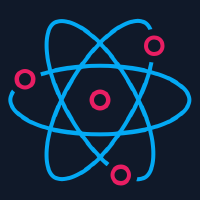React Navigation
React-navigation does not unmount components when switching between tabs. So when you leave and return back to the screen with the camera component it will just be black view. A good solution is to use the useIsFocused hook, so you can render the camera view conditionally.
import { useIsFocused } from '@react-navigation/core';
export const Component = () => {
const isFocused = useIsFocused();
// ...
if (hasCameraPermission === false) {
return <Text>No access to camera</Text>;
} else if (hasCameraPermission !== null && isFocused) {
return <CameraView />;
} else {
return null;
}
}